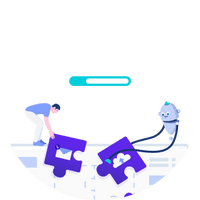
How using Microsoft Power Automate as Robotic Process Automation software benefits your business
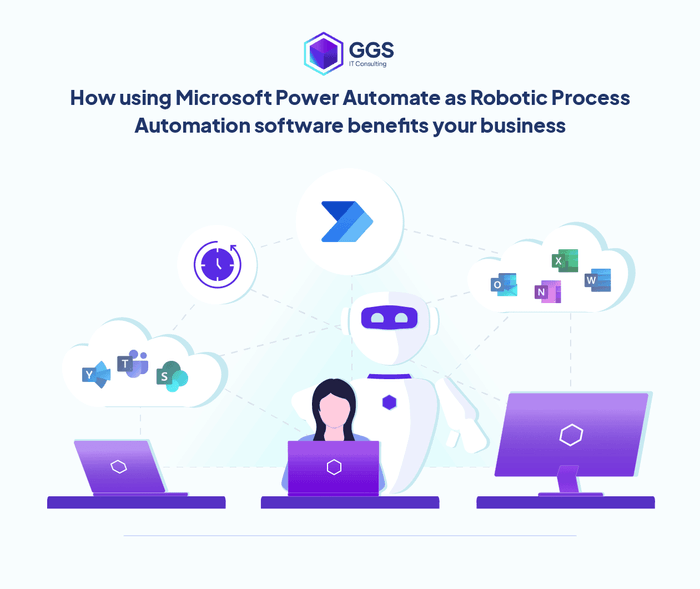
When you think about office productivity software, what brand springs to mind? Chances are, if you are like nearly 50% of the business market, you would have said ‘Microsoft Office 365’. That’s because with over 2.3 million companies using the product worldwide, Microsoft Office 365 enjoys a very healthy market share. 46.85% market share to be exact, according to one recent data capture. With all of these companies using Microsoft 365, there is one very surprising thing to consider. Not many people are aware of the robotic process automation possibilities that are built into the Office 365 platform. This article sets out to change all that.
What is Office 365?
For the uninitiated, Office 365 is the suite of office productivity software tools created by Microsoft. For businesses, the software package includes Outlook, Word, Excel, PowerPoint, and OneNote. Storage space is provided via Microsoft's OneDrive cloud storage.
What is Robotic Process Automation?
Robotic process automation (RPA) technology uses pre-programmed bots to automate manual business processes usually carried out by employees. RPA allows companies to streamline their business operations. Automating repetitive and tedious tasks reduces cost, minimizes errors, improves compliance and increases productivity. You can read more about RPA in the article What is Robotic Process Automation (RPA)?
What is Power Automate?
Microsoft Power Automate is built into the Office 365 platform. It enables users to create automated workflows between desired productivity tools. Power Automate allows businesses to easily automate tasks that are carried out within the Office 365 environment. This involves such things as synchronizing files, sending notifications, and collecting data. This intuitive, cloud-based system utilizes triggers to action events within a workflow. Now, all of those tedious, repetitive, and time-sapping tasks are complete without tieing up your employees’ valuable time.
How to use Power Automate
Despite its complicated-sounding name, it’s really easy to learn how to start using Microsoft Power Automate. All you have to do is simply access your Office 365 account and open the Power Automate app. Once you’ve logged in, Microsoft Power Automate lets you begin automating workflows by choosing from commonly used templates. For instance, you can:
- Save Outlook attachments to your OneDrive
- Send an email when a new file is uploaded to OneDrive
- Receive notifications when a new survey response is submitted in Survey123
- Begin an approval request process for a Microsoft Teams channel
Many users are now tuning into the benefits of using this cloud-based app to automate workflows, all within a low-code environment.
Power Automate as a Robotic Process Automation platform
Ok, so we’ve learned about the basic functionalities of Power Automate. But what about businesses that have other, more specific automation needs? Or those that need to implement automation throughout their entire organization? Microsoft Power Automate can be quite limiting in this sense.
This is where the more premium version of Microsoft Power Automate comes in. Investing in a Power Automate plan with attended robotic process automation allows users to build far more advanced and efficient automated workflows. Ones that can operate throughout an entire organization and, importantly, can also integrate data from outside the Office 365 eco-system.
But there is yet another level of increased automation available: Power Automate Desktop. While the cloud version of Microsoft Power Automate offers various templates for citizen developers to get started automating processes, Power Automate Desktop is built so that companies can use robotic process automation across their entire organization.
Power Automate Desktop opens the door to a whole new range of acceptance processes, information exchange processes, or simply, automatic integration of various applications. Investing in Power Automate Desktop necessitates being able to identify and map out your processes. Creating a proof-of-concept (POC) or proof-of-work (POV) might be the way to go as this will give employees in your organisation time to work with bots so they can better understand and become aligned with the company-wide approach to automation.
Power Automate is one thing. Power Automate Desktop completely another. That’s because with Power Automate Desktop you are essentially building a whole new level of value across your entire business. You are automating the entire end-to-end process of a large company, transforming what it can do, and getting it all done in far less time and with far less cost.
To get Power Automate Desktop you follow the same process as outlined previously for Power Automate. However, in this case, you need to install Power Automate for Desktop. Take a look at this image which highlights this process:

Power Automate Desktop allows users to build powerful automated workflows which remove the need to manually perform repetitive and time-consuming tasks when working between legacy systems.
The benefits of using Power Automate Desktop
At first glance, the most significant advantage of using Microsoft Power Automate Desktop is clear. If you need to transfer a lot of data from one system to another you avoid the tedious task of having to go through and manually copy and paste the information. This wastes a lot of valuable employee time and contributes to job dissatisfaction.
Did you know that, according to the Office Worker Survey conducted by UiPath, 67% of global office workers feel crushed by doing repetitive tasks? And that they would like to automate many of them? When you free up your employees from having to carry out mundane tasks that an RPA bot can easily do, you empower them to focus their talents on higher-value work. Things like driving your business forward by offering better customer service, an enhanced user experience and innovation in the field of product design and development.

Work smarter, not harder
Think about those tasks you need to complete on a reoccurring basis. Maybe it’s generating financial reports for the finance department. Or, maybe it’s producing inventory reports for procurement. As long as it can be completed via a series of logical steps, RPA is the best way to do it. That way, you can let your employees get back to doing what they do best: driving your business forward.
Power Automate Desktop offers huge integration potential with Microsoft systems. From simple Office 365 platforms to large database solutions, Microsoft remains one of the most commonly used business productivity systems in the world. Power Automate Desktop easily integrates the different applications within the Microsoft environment, streamlining the exchange of data to create seamless automated workflows.
Microsoft Power Automate permits companies already using Office 365 easy entry into using robotic process automation to streamline projects and business processes. In comparison to adopting new systems and alternatives, company-wide adoption will be easier when using Power Automate Desktop. That’s because everything happens within the already operational Office 365 platform. We find that Power Automate Desktop works to automate workflows for smaller to medium-sized corporations. That’s because these sized companies are agile enough to adapt to changes faster and benefit from the range of opportunities Power Automate Desktop robotic process automation affords.
An example of Power Automate Desktop RPA at work
Let’s look at how Power Automate Desktop can initiate an approval process for a document, send a notification to the approver that an action task is pending their approval. This flow will also allow the approver to respond to the notification using Outlook, MS Teams or the Power Automate app.
Let’s say that employees are asked to complete a vacation request form. They could do it the old-fashioned way: email the manager and wait for their reply. And this might work if the company only had 5 staff. But things become a lot more complex when businesses have a bigger workforce. Imagine being the manager who had to process all of these various requests!
Automating this workflow means that whenever a new request is created, it will trigger an approval notification and request an action from the manager. Hey, presto! Just like that, you have used Power Automate Desktop robotic process automation to streamline a once-arduous process. Now the manager’s valuable time is freed up and they can get back to doing what they do best: plan, organize, steer, and oversee business operations to achieve growth goals.
Another example of Power Automate Desktop RPA put into practice
In the following example, we will imagine that your company is releasing a new product or even making changes to its branding. As such, you must keep track of how customers are responding to the changes. For more than a decade, companies have focused on using Twitter to help monitor their customer’s behavior. Using a single Power Automate template you can automate customer sentiment analysis. Power BI is included for free in many Microsoft 365 Enterprise packages, and you want to use this to connect to Twitter within Power Automate Desktop. Doing so lets you hone in on a particular keyword, and let the bots monitor the sentiment around that keyword on Twitter. Power BI will generate a dataset containing the timing of the tweet, as well as the content and the sentiment of the tweet. Now you have invaluable data that can be used by your marketing or data teams to understand how well the new product is being received.
How Microsoft Power Automate Desktop RPA is changing the world of business
In a nutshell: Microsoft Power Automate Desktop boosts business productivity. It allows companies to automate tedious and repetitive tasks and use intelligent workflows to streamline business operations. Companies can use Power Automate Desktop to build workflows that save valuable time and accomplish anything from singular tasks to company-wide systems, seamlessly and securely. Indeed, these workflows also include cloud-based features like data loss prevention, as well as identity management.
The main advantage of Microsoft Power Automate Desktop RPA is that it’s built for integration within a broad ecosystem of automation. Because it works as a low-code, low entry point to automation it can give your organization a head start toward becoming hyper-automatized. As more and more companies take up the opportunity of automating reoccurring and time-consuming tasks, it’s allowing them more time to focus on exploring the higher-value opportunities in their industry. Which is putting them one step ahead of their competitors.
A recent study by the global management consulting firm McKinsey revealed that over 80% of the 800 C-suite executives surveyed state that automation efforts in their particular industries have accelerated. And this is due in large part to the need to stay agile and provide continuity amidst disruptions to normal business operations.

UiPath recently conducted its own survey of more than 500 C-suite executives to garner their views on the importance of having employees who are familiar with RPA and possess automation skills. Almost half (49%) of the executives surveyed stated they “strongly agree” with the notion that working with automated processes will become a mainstay for all jobs in the future.
Other recent research reveals that 50% of workers spend over half their working day performing repetitive tasks. What’s more, the survey also showed that most employees were welcoming of automation.
As can be seen, the world of business is changing, rapidly. Many companies are already harnessing the power of RPA to automate their reoccurring and repetitive tasks, leaving them with more freedom to focus on value-adding work to drive their business forward. With business leaders and employees embracing the benefits and changes RPA is bringing to the way we work, the only question is: what’s stopping your business from doing the same?
Is Microsoft Power Automate Desktop RPA the right decision for your business?
Microsoft Power Automate was designed with two main types of users in mind – citizen developers and IT leaders. Citizen developers are employees who create custom business solutions using no-code and low-code tech to improve their own productivity or that of their company itself. IT leaders are decision-makers who work to empower their teams to create solutions using innovative digital platforms. Utilizing Microsoft Power Automate Desktop RPA technology means that both employees and managers have greater freedom to focus on more higher-value work.
When deciding whether Microsoft Power Automate Desktop RPA is a good fit for your business, it’s important to be aware of the types of automation flows within the platform as well as the benefits of each. Flows are the beating heart of Power Automate. They are what give users the power to build highly efficient, automated business processes. Rather than waste hours of employees’ time, flows use robotic process automation to get the job done in minutes. It’s simply a matter of using the drag-and-drop features as well as the hundreds of ready-built connectors to create flows that automate repetitive, tedious tasks with ease.
That said, here are the different types of flows that Power Automate empowers users with:
- Cloud Flows: this is the most popular type of flow. It allows connecting different kinds of applications to let them work and exchange information and actions. Here we have three possible trigers:
- Automated Flows - where a flow starts when a specified situation occurs(for instance, arrival of an new e-mail)
- Instant Flow - where a flow starts when you decide about it by starting it manually
- Scheduled Flow - where a flow starts according to the planned schedule (for instance, every day at 7:00am)
- Business Process Flow: This automated workflow can be customized depending on the different roles users have in an organization. Business Process Flows follow an organization-defined process and empower users to get their work done in a highly streamlined, time-efficient fashion.
- Desktop Flow - it allows you to start Power Automate flow on your desktop in a situation when you want to automate tasks executed in a specific application on your computer.

Get started
The future of business is now.
It’s time to learn from the companies that successfully reduced costs and increased efficiency using Power Automate.
And the numbers don’t lie. According to a Total Economic Impact study, Power Automate helped businesses:
- save 26,660 worker-hours per year
- increase ROI by 199% over 3 years
- save $1.41M on worker time savings over 3 years
- reduce errors by 27.4%
It is very easy to get started on creating powerful business workflows with minimal effort.
At GGS IT Consulting, we are in the business of implementing Business Process Automation and Robotics solutions. We empower businesses from a wide range of industries to scale their automations and get future-ready. Microsoft Power Automate is just one of the solutions with which we can support our clients’ growth. If you are trying to decide if robotic process automation is the right decision for your company to get ahead of the competition, why not reach out to make an appointment for a free consultation? In the space of just 30 minutes, one of our trained consultants will be able to tell you whether or not Power Automate will be a good fit for your company.
Get a free consultation and find out if Power Automate is the right choice for the future of your business today.
