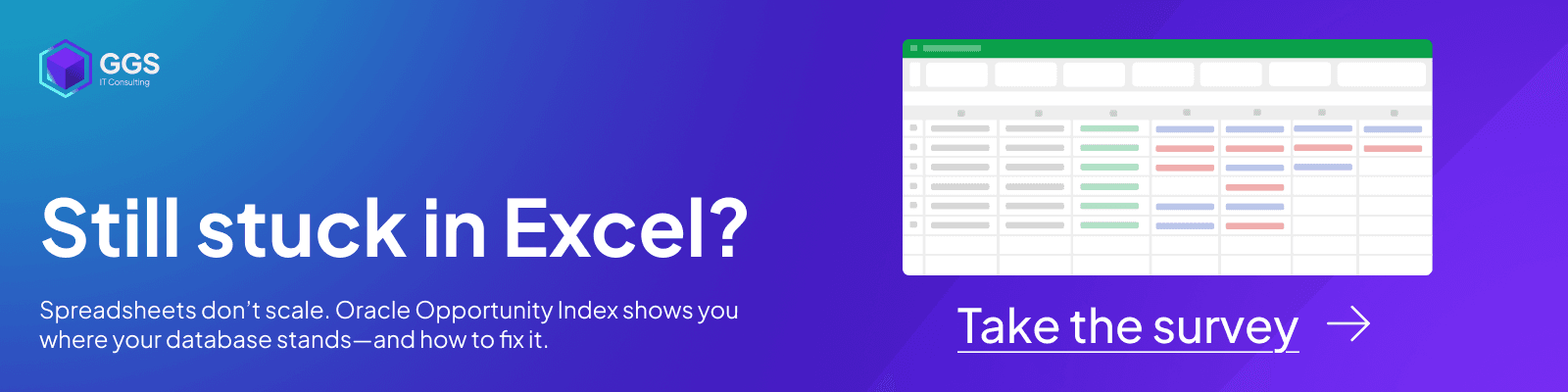Oracle APEX: Enterprise-grade Application DevelopmentLearn more
Oracle APEX Best Practices for Efficient and Scalable Applications
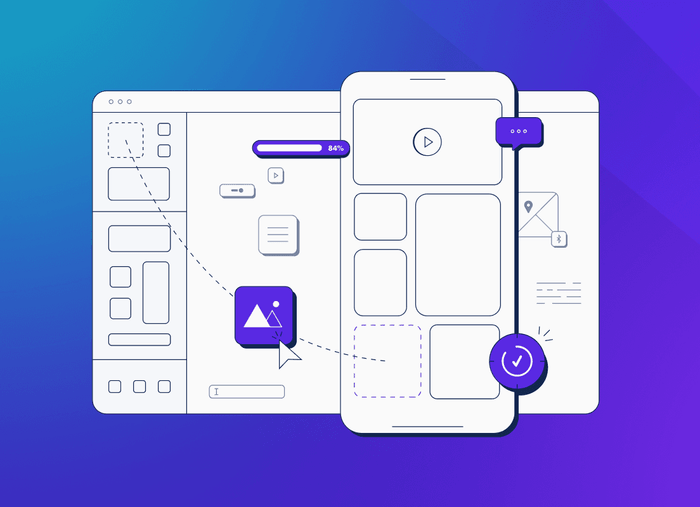
As an Oracle APEX developer, your goal is to deliver applications that are functional, efficient, and easy to maintain. We observed that in the early stages of working with APEX, developers focus on features and delivering quick results—often at the expense of code quality, app performance, and long-term scalability.
To help you avoid common pitfalls, follow actionable Oracle APEX best practices that improve code quality and make your applications more scalable and reliable. These tips are based on insights from experts such as Steven Feuerstein, Jeffrey Kemp, and Michelle Skamene, as well as our own experience with Oracle APEX and PL/SQL.
You’ll reduce technical debt, increase maintainability, and deliver enterprise-grade Oracle APEX applications that scale.
1. Use views and table functions for less code
Write SQL code in Application Builder only when queries populate reports and tables. For complex scenarios, simplify queries by using views and table functions.
Tools such as ChatGPT make code generation easy, but overusing them can result in repetitive queries scattered across multiple processes within the APEX platform. When a change is needed, you must edit every single instance of the query. In the long-term, this will impact the speed of development, and efficiency in maintaining the code base.
A better approach is to create functions in the database. By storing code in one place, you only need to modify it once, and you can reuse it anywhere in the app by calling the created function.
2. Keep code in PL/SQL packages
Code repetition creates risks, wastes resources, and negatively impacts app performance. Move business logic into PL/SQL packages instead of writing large anonymous blocks in APEX.
As Jeffrey Kemp observed, storing heavy PL/SQL logic directly in Oracle APEX forces dynamic compilation each time a page loads or processes, slowing performance. Centralizing logic in packages allows compilation only once, making code easier to debug, reuse, and optimize—critical for enterprise-scale Oracle APEX development.
3. Use an IDE for navigation and formatting
Working with an integrated development environment (IDE), especially when dealing with large amounts of code makes it easier to read and recognize the code. IDEs provide code formatting, syntax checking, and easier navigation, which makes your APEX development workflow smoother, improves your efficiency, and streamlines long-term maintenance. On top of that, formatting all SQL and PL/SQL statements will significantly reduce errors.
4. Pass values via parameters
Calling a function without parameters makes it difficult to understand the code and the overall Oracle APEX application. Always pass element values using parameters to maintain clarity. This provides better visibility and control over which APEX elements are passed to functions, improves readability, makes the codebase easier to audit, and reduces hidden dependencies in Oracle APEX applications.
5. Avoid using the V function
Although the V function can retrieve item variable values by name, it introduces hidden dependencies. If an element name changes during the lifecycle of your app, APEX won’t detect the issue, and no error will be raised. This makes debugging and long-term maintenance more difficult.
Instead, pass values via parameters. This not only improves reliability but also helps APEX validate references, resulting in fewer runtime issues and stronger maintainability.
Let’s take a simple example. Suppose you need a function that returns the value "Y" when the employee is a leader, and "N" otherwise. Using the V function, it might look like this:
CREATE OR REPLACE FUNCTION is_lead_team
RETURN CHAR
IS
v_flag CHAR(1);
BEGIN
SELECT
CASE
WHEN EXISTS (
SELECT 1
FROM PEQ_EMPLOYEE
WHERE direct_manager_employee_id = v(‘P7_USER_ID’)
)
THEN ‘Y’
ELSE ‘N’
END AS team_lead
INTO
v_flag
FROM
DUAL;
RETURN v_flag;
END;The function is prompt in this way:
--PL/SQL
RETURN is_team_lead();Here, the function relies on v('P7_USER_ID'). If that element is renamed in your APEX page, the application won’t warn you about the error.
A better, more reliable approach is to use parameters:
CREATE OR REPLACE FUNCTION is_lead_team (
p_user_id IN VARCHAR2
)
RETURN CHAR
IS
v_flag CHAR(1);
BEGIN
SELECT
CASE
WHEN EXISTS (
SELECT 1
FROM PEQ_EMPLOYEE
WHERE direct_manager_employee_id = p_user_id
)
THEN ‘Y’
ELSE ‘N’
END AS team_lead
INTO
v_flag
FROM
DUAL;
RETURN v_flag;
END;And call it like this:
RETURN is_team_lead(:P20_USER_ID);By passing parameters explicitly, you:
- Make dependencies visible and easier to audit.
- Improve readability and maintainability of your code.
- Reduce the risk of silent errors when APEX item names change.
This simple shift ensures more robust Oracle APEX applications and cleaner PL/SQL functions.

6. Use bind variables in queries
Use the bind variable :APP_USER because it runs entirely in SQL and does not require PL/SQL. This practice shortens query compilation time and improves performance. By contrast, the V function forces a context switch to PL/SQL for every record that matches the query condition, which slows execution. When writing a query, always use bind variables, such as :APP_USER, instead of the V function (v('APP_USER')). Bind variables keep the entire process in SQL, significantly reducing compilation time and ensuring your queries scale more efficiently.
Here is an example:
SELECT task_name
FROM tasks
WHERE assigned_to=v('APP_USER');Versus
SELECT task_name
FROM tasks
WHERE assigned_to=:APP_USER;7. For constant values, use substitution strings
For fixed values such as application names, use substitution strings or static variables like &APP_NAME. which represents a predefined value. This makes Oracle APEX applications more flexible and easier to maintain. Updating one global constant is much more efficient than updating it across dozens of places. The APEX apps you build will be more efficient, customisable, and easier to maintain.


8. BUT (if possible) avoid string substitution in queries
While substitution strings are useful for constants, avoid them in queries. Use bind variables instead.
For example :VARIABLE instead of &VARIABLE. Switching to variable bind significantly saves resources as it allows Oracle to efficiently reuse queries. Avoid:
'f?p=&APP_ID.:PAGE:&SESSION.::&DEBUG.:'Instead do this:
'f?p=' || :APP_ID || ':PAGE:' || :APP_SESSION || '::' || :DEBUG || ':'Bind variables allow Oracle to reuse parsed queries, saving memory load on the shared pool and improving performance—an important step in APEX query optimization. You’ll avoid flooding memory with unique instructions that cannot be effectively reused.
9. Use declarative logic to improve performance
APEX provides built-in declarative features for conditions, validations, and display logic. Use these instead of writing custom code whenever possible. Declarative approaches improve maintainability and reduce the risk of introducing errors.

To control when specific elements should be visible, use the predefined condition and validation types available in APEX. By relying on built-in elements, you reduce the amount of code and improve application performance, since this logic is an integral part of the framework.
10. Use Build Options for component management
When disabling or excluding components of the page, use Build Options with “Exclude” available in Shared Components instead of setting server-side conditions to “Never.” This preserves flexibility and avoids losing important logic.


The “Status” options under Build Options are:
- Include: Enables this feature or component. Related application components are active and included in the application.
- Exclude: Disables this feature or component. Related application components are not included in the application.

Once created, a Build Option can be applied in the Configuration settings available under region-related options. Managing features this way ensures that conditions are not lost. As you make changes, run the page with each new build and monitor the effects. This approach helps you optimize the application without sacrificing previously defined logic.
11. Monitor performance with Activity Monitor
Use Activity Monitor to analyze performance at the page and workspace level, especially when you notice app running slowly without any particular reason. Reports such as “By Weighted Page Performance” highlight bottlenecks and frequently accessed pages.
You will access Activity Monitor from the list:

And then select “By Weighted Page Performance” in Page View Analysis:

In this report, each activity in the workspace and application is recorded with details such as user, date, timestamp, application, page ID, and most importantly, elapsed time. Focus on pages that show a high number of events (frequent accesses) and a high average viewing time. Activity Monitor provides convenient analysis through an interactive report, helping to optimize the Oracle APEX application when needed.
For more advanced insights, query the APEX_WORKSPACE_ACTIVITY_LOG.
12. Improve performance with region caching
Enable server caching option (available in the region setting) to improve the app performance. Especially, for dashboards and reports frequently visited by many users that don’t require real-time refresh. This reduces unnecessary database calls and improves responsiveness.

Caching is disabled by default. Once enabled, you can configure a caching timeout to improve dashboard performance by reducing unnecessary reloads. In general, the higher the caching timeout, the greater the performance benefits.
APEX_UTIL.CACHE_GET_DATE_OF_REGION_CACHE function will allow to display the last refresh time to users, balancing transparency with performance.

Region caching is an effective way to reduce unnecessary data refreshes each time a page is displayed, resulting in faster and more efficient use of Oracle APEX applications.
13. Check code quality with APEX Advisor
APEX Advisor is an essential tool for quality assurance in Oracle APEX development.
Running APEX Advisor regularly will help you identify programming errors, potential security vulnerabilities, and usability issues. Automated checks give detailed explanations and direct links to problematic code, making fixes quick and efficient. You will have a clear overview of programming error, security issues, warnings, performance, usability, etc.

Time to generate the results may vary depending on the size of the app and the number of checks. The time required to generate results may vary depending on the size of the application and the number of checks selected. Once ready, the results contain detailed information about each control, including:
- Location in the application
- Attribute checked
- Category and type of check
- A message explaining why the error was flagged
- The value involved (such as an invalid query or link)
The View button takes you directly to the source of the error in the page builder, making it easier and faster to resolve any issues detected.
Final thoughts
Adopting these best practices will help you create Oracle APEX applications that are more efficient, scalable, and easier to maintain. By reducing technical debt, optimizing queries, and leveraging built-in tools, you ensure that your solutions meet enterprise standards while remaining agile.
Whether you’re building small departmental apps or mission-critical enterprise systems, these practices form the foundation of professional Oracle APEX development.