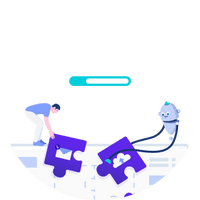
Power Automate vs UiPath - comparison, pros and cons
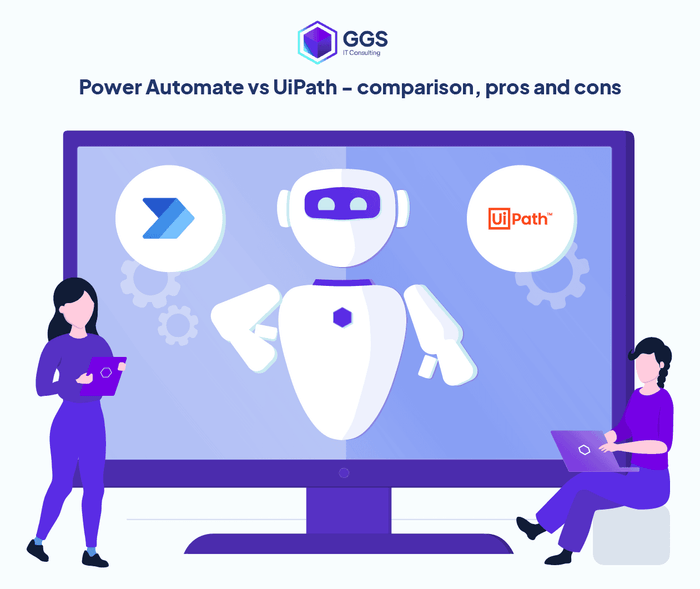
According to the research institutes such as Gartner and Forrester, the Robotic Process Automation (RPA) market is one of the fastest-growing sectors in the area of technological solutions for business. This results in the large and growing number of technological products supporting automation with the use of RPA. This, in turn, results in a growing number of solutions to choose from and it’s becoming more and more difficult for the consumer to make the right, informed decision.
In 2021 Microsoft joined the RPA solutions producers’ main leaders, according to the Forrester report. At the same time, the firm experienced a very dynamic change when it comes to the functionalities and capabilities offered. Considering a large number of firms and institutions supporting their everyday work with the use of the Office365 environment, Microsoft’s Power Automate solution may turn out to be an interesting solution.
Is this the case though? In this article, I compare the Microsoft Power Automate solution with UiPath’s.
What is UiPath?
UiPath is a company created in 2005, traded on New York Stock Exchange, originally focused on providing tools for the robotization of business processes. Nowadays UiPath positions itself more as a provider of a comprehensive platform supporting automation of processes in other firms.
According to the reports of research institutes such as Forrester or Gartner, UiPath is the world leader in the domain of Robotic Process Automation solutions.
UiPath allows its users to comprehensively realize automation, providing tools for discovering and mapping processes, building robots, administering them (both in the cloud and on-premise), and preparing advanced reporting.
What is Microsoft Power Automate
Microsoft Power Automate is a solution supporting the automation of business processes provided by Microsoft. The current Power Automate platform is an effect of Microsoft Flow packet transformation and Microsoft’s acquisition of Softmotive, a firm developing WinAutomation software.
Thanks to the fast development, Microsoft’s solution, just like UiPath’s, is treated by the research institutes as a leader of the Robotic Process Automation segment.
Power Automate belongs to the broader solutions packet, where together with PowerBi, PowerApps, and Virtual Agents they form Microsoft Power Platform. Additionally, this solution functions in the so-called Common Data Model, which allows for very easy integration with other Microsoft systems such as Office365, Dynamics365, Teams, or Azure.
Power Automate vs UiPath — popularity and users’ reviews
According to the research of Professor Andrzej Sobczak, the popularity of RPA solutions is as follows:
- 52,2% UiPath
- 27,8% PowerAutomate
- 16,7% BluePrism
- 7,0% AutomationAnywhere
- 5,4% Nice
- 2,7% G1Ant
- 1% Wizlink
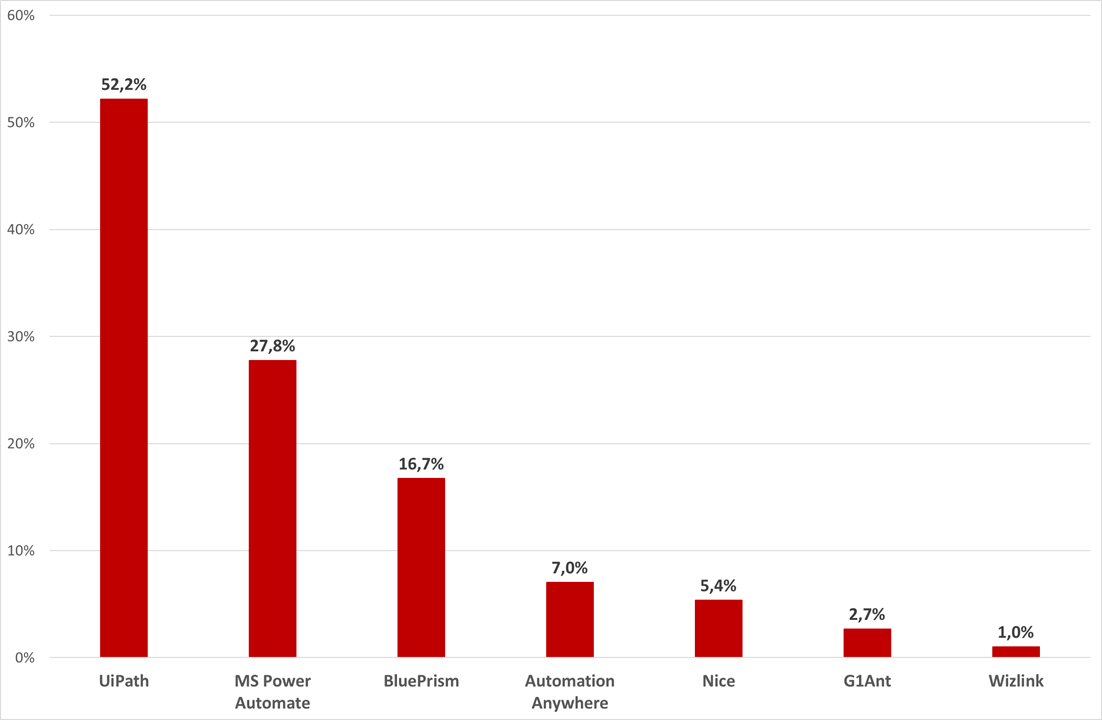
Source: Robonomika.pl
Considering UiPath’s and Power Automate’s popularity from the global perspective we could use the PeerSpot ranking. It shows the popularity of the solutions, considering the number of reviews, views, and a couple of other parameters contingent on the users’ activity.

According to the above ranking, UiPath takes first place and PowerAutomate is the third among 55 providers of RPA solutions. UiPath’s primacy is confirmed not only by the higher score compared to PowerAutomate, but also a much larger number of views and comments.
Power Automate vs UiPath — architecture
Both PowerAutomate and UiPath allow the possibility of the creation of supervised and unsupervised bots alike. This means, that both tools can be used to automate processes directly on the users’ computers (bot is an assistant in realized processes) and also those, that can be entirely realized by the bot without needing to be called by the employees.
When it comes to bot launching and management, UiPath provides administration within the client’s environment (on-premise) and within UiPath Cloud. In the case of PowerAutomate bot management and monitoring can be done only within the Microsoft Cloud.
When it comes to bot creation, UiPath and PowerAutomate alike possess desktop tools that allow building automation. In both cases, bots are run within separately installed agents.
UiPath’s Licensing
Because UiPath is a platform allowing the realization of multiple tasks within process automation, it holds many licenses within a couple of types. We should consider these licenses from different perspectives:
- License per user - all the licenses intended for the users, depending on the role, beginning with Citizen Developers, through RPA programmers, and users responsible for Process Mining.
- License per bot - all the licenses allowing to use the bots including test bots, production bots, Chatbots, and AI Bots.
- Licenses for administration and maintenance - all the licenses allowing to manage automation in the organization, such as Orchestrators, apps for Task Mining, or reporting platforms.
All of UiPath’s licenses occur in the form of a yearly subscription. Largely simplifying, in order to build a UiPath environment, we need one license in each of the above-mentioned categories. The simplification is such that some of the packages include multiple products from different categories within one license.
Power Automate’ Licensing
Microsoft Power Automate licensing is totally different from UiPath’s. In the case of Microsoft’s solution we can choose one out of three licensing models:
- per-user plan
- per-user plan with supervised bot (technically called per-user plan with attended RPA)
- per-flow plan
Additionally, within licenses no 2 and 3 it’s possible to add an add-on for running unattended automation.
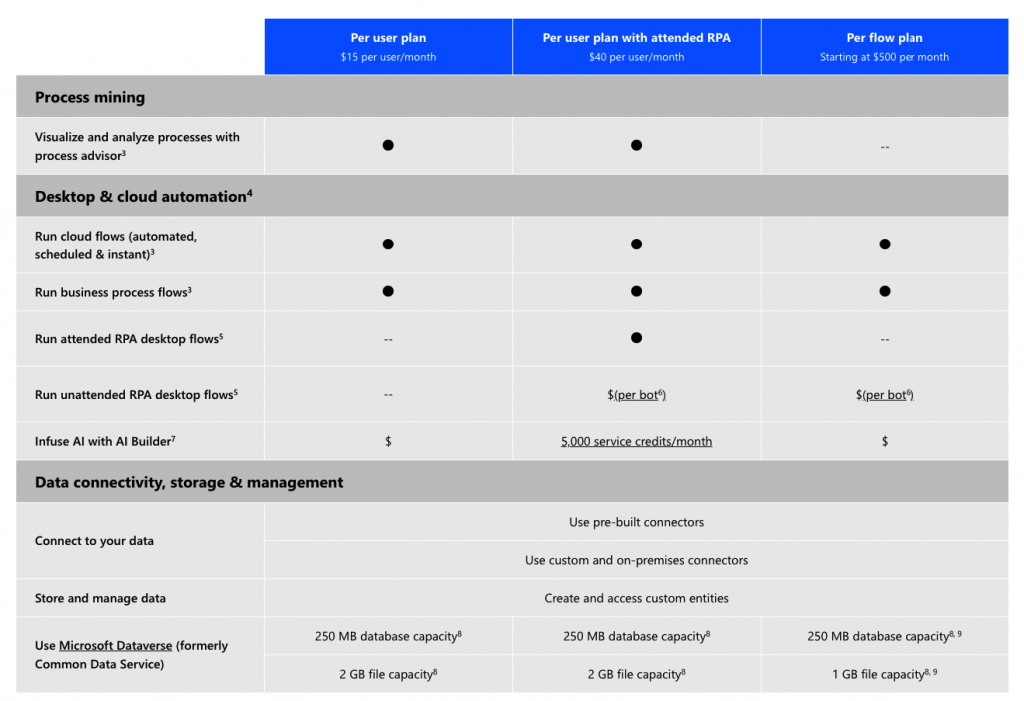
Licenses per-user allow running any number of automations and processes within one named user, who owns the license.
In turn, licenses per-flow allow building automation aimed at a larger team or even the whole organization without needing to license each user separately. Within one license per-flow you can run 5 flows maximally. Keep in mind that if you want to use the AI mechanisms, you need to purchase the AI Builder addon separately.
All of the Power Automate licenses are available in a monthly subscription model.
Importantly, it’s worth remembering that Power Automate licensing becomes quite complicated when you’d like to scale automation and keep adding more unsupervised bots.
Power Automate vs UiPath - integrations
Wide third-party integration and application ecosystem, supported by the RPA solutions producers makes automation creation and management easy. Thanks to the integrations you can easily connect your company’s current software with the bots that are meant to work with it. This in turn affects the ease of use and automation’s efficient adoption within the organization.
UiPath Integrations
Because of its rich experience and presence in the industry UiPath has built considerable catalogs of integrations, connectors, and templates that are available to UiPath’s Marketplace users. It’s worth noting that with UiPath it’s possible to create your own plug-ins.
Additionally in 2021 UiPath announced the acquisition of Cloud Elements, a company that has focused on data integration on the API level. Thanks to that the integration possibilities offered by UiPath rose substantially. From that point on, UiPath makes advanced automation connecting the user’s interface with automation on API level possible.
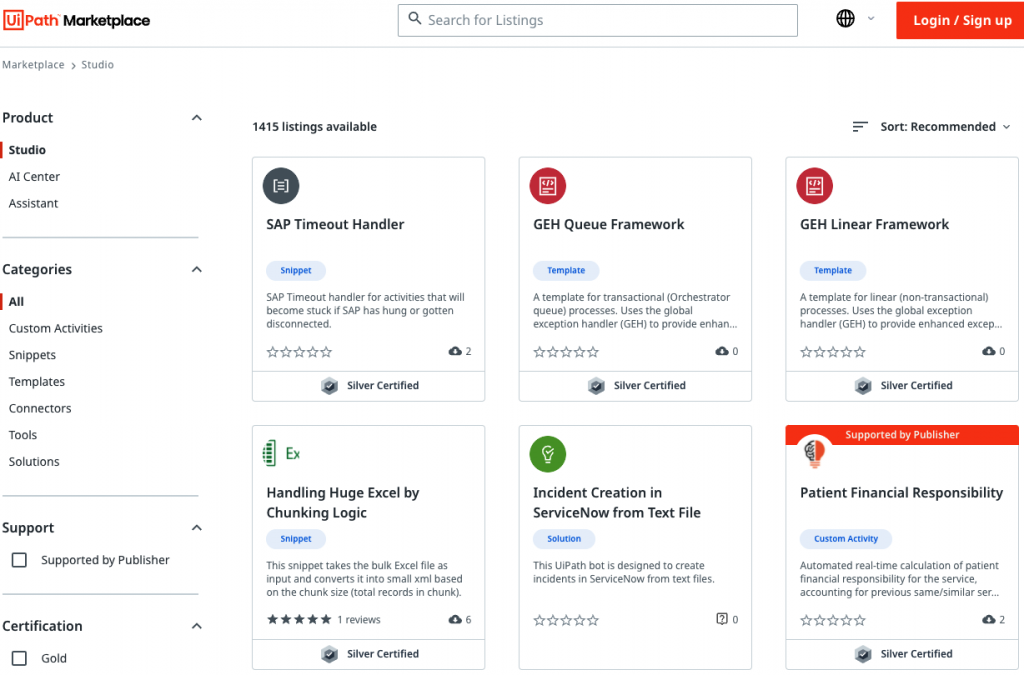
Power Automate Integrations
Despite a rather short presence on the market, Power Automate has a large number of integrations and connectors. This is because Power Automate works within the larger Microsoft platform. Thanks to that it natively integrates with solutions working within Office365, Dynamics, or Sharepoint. The second factor is that Microsoft is a much larger company than UiPath - that also affects the number of technology partners which are eager to develop their products in such a way that they would easily integrate with those of Microsoft.
At the publication of this post, Power Automate offers over 900 connectors that allow easily to automate work with third-party applications. Similarly to UiPath, the connectors list is available on the dedicated page: MS Power Automate Connectors
Power Automate also allows for automation using API, but compared to UiPath, it’s much more complicated and requires advanced programming knowledge.
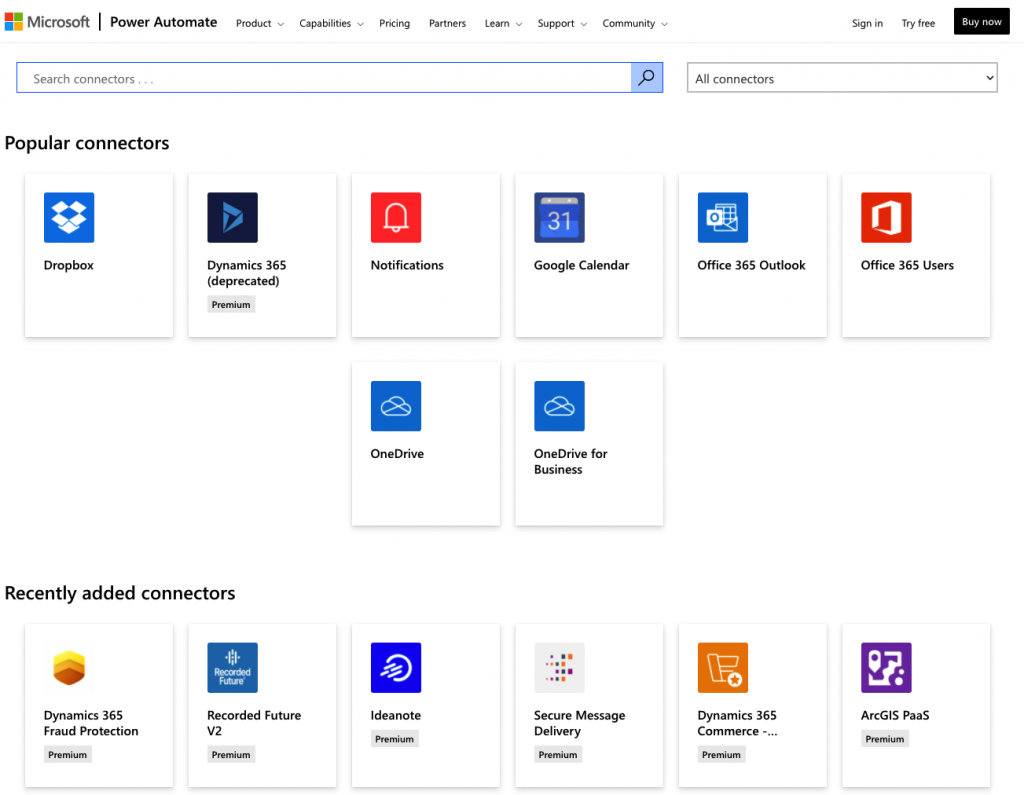
Power Automate vs UiPath — support for hyperautomation
Business automation process projects or programs often touch different areas in the organization. Beginning with business, which benefits from automation with particular ROI, through IT departments that are usually responsible for delivering solutions, and ending with the end-users, which will also benefit from the automation.
Both Power Automate and UiPath are platform solutions. This means that they are both able to support automation on different levels of the organization, making the realization of the broad automation programs possible.
In contrast to Microsoft, UiPath fares much better in this aspect, because from the very beginning they have been building their solutions with respect to broadly understood process automation in the organization. This is why the forthcoming functionalities and solutions support this attitude and are well thought out in that respect. On the other hand, Power Automate is a product “added” to the Microsoft platform. Hence, many of the functionalities are not well thought out from the perspective of hyper-automation.
UiPath is a much more business-user and centralized management and monitoring automation-friendly platform. Moreover, UiPath adapted its products to a given position of the user:
- non-technical persons occurring in the processes - in UiPath we can find a product such as Action Center, allowing people involved in the process to come into interactions with the bot.
- Citizen Developer - UiPath owns the dedicated studio allowing advanced business users to create automation independently.
- RPA Developers - dedicated studio offering the possibility to take full advantage of bot building
- Process Analysts - tools supporting process mining and process mapping for automation
- Businesspersons - reporting products, allowing ROI tracking within the automation programs
All of the above solutions are connected with each other and it’s possible to manage them within UiPath Cloud.
It seems that Microsoft prefers the users to independently automate their tasks within their work environments. Centralized management is decidedly more complicated and suited rather for teams that deal with IT environments administration rather than automation administration and management.
This is why UiPath is a much better solution for business environments that take a broad perspective on their business’ automation.
Power Automate vs UiPath - the costs
As mentioned above in the licensing section, UiPath and Microsoft Power Automate are licensed differently. Because of that, it’s not possible to directly compare the pricing of these solutions. This is why I describe possible scenarios for each of the solutions that give some idea of the pricing ballpark.
First, let me mention a couple of important points about both products.
- Both UiPath and Power Automate are subscription solutions. UiPath offers a yearly subscription while Microsoft offers the possibility of monthly settlements.
- In the case of Power Automate, you don’t carry any costs associated with tools for bot creations, in the case of UiPath development tools are a separate cost.
- Both Power Automate and UiPath alike can be used in limited ways for free - this will be discussed in a separate section
- In the case of Power Automate, you have per-use licenses such as AI Builder or Dataverse that are difficult to estimate at the beginning.
Scenario # 1 - supervised bot
Let’s consider the smallest, but business-wise justifiable installation, namely supervised bot for one employee:
License for the supervised bot with management in UiPath Cloud - 1 600 EUR/year.
License for Studio (tools for bot creation) with management in UiPath Cloud - 4 400 EUR/year.
Together: 6 000 EUR/year
At the abovementioned price, you receive the UiPath’s full functionality and you are able to automate any processes which will be launched manually for one user. In such configuration, within the Studio license, you also receive a local bot that can be treated as a test bot.
Scenario # 2 - scaling of the above-mentioned example
If one bot is not enough and we want to approach scaling for each employee, assuming we have 20 employees with each requiring supervised bot, the costs are such:
20 x license per supervised bot w management in UiPath Cloud - 1 600 EUR/year
License for Studio (tools for bot creation) with management in UiPath Cloud - 4 400 EUR/year
Together: 36 400 EUR/year
In the aforementioned scenarios for each user, you can automate an unlimited number of processes.
Scenario # 3 - unsupervised bot
If you want to automate back-office processes not requiring launching by humans you should pick an unsupervised bot. From the pricing perspective it looks as follows:
License for the unsupervised bot with management in UiPath Cloud - 10 000 EUR/year
License for development tools with management in UiPath Cloud - 4 400 EUR/year
Together 14 400 EUR/year
Within the above-mentioned license, you can automate any number of back-office processes and utilize one development position to create bots.
Scenario # 4 - enterprise scaling
UiPath is a solution for enterprise-type clients. The scale of implementation in such a case is adjusted to the concrete specificity of the large company. Simplifying largely we can assume that in the case of UiPath, scaling happens through the change of license amount described in the earlier examples:
- amount of development positions
- amount of supervised bots
- amount of unsupervised bots
Let me state that again, this is a large simplification, but good enough to make general estimates. UiPath has additional licenses for functionality associated with ProcessMining, OCR, or advanced analytics. In those cases, however, it’s a good idea to contact the dedicated partner who will be able to help you choose the best licensing model and estimate the costs.
Power Automate — the cost
Scenario # 1 - supervised bot
In the case of Power Automate the example with one supervised bot for one employee looks as such:
Power Automate User Plan license with supervised bot - 480 USD/year
Together: 480 USD/year
Scenario 2 - scaling of the aforementioned example
In the case of supervised automation scaling let’s work on a similar scenario as we had before, where we have 20 employees, each needing a supervised bot:
20x Power Automate User Plan License with supervised bot - 480 USD/year
Together: 9 600 USD/year
In this example, however, we don’t get centralized management. Each bot works on each licensed user’s workstation. Users can share automation with each other, however, it’s not centrally managed.
Scenario 3 - unsupervised bot
In the case of an unsupervised bot we can choose two different approaches:
- Power Automate Per User Plan with supervised bot + unattended RPA Add-on
- Power Automate Per User Per Flow + unattended RPA Add-on
In the first case the pricing is as follows:
- Power Automate User Plan License with supervised bot - 480 USD/year
- Add-on allowing to launch unsupervised bot - 1 800 USD/year
Together: 2 280 USD/year
It’s important to stress that in this scenario unsupervised automations can happen only within one ‘technical’ Microsoft user with an assigned license. Additionally, if we would like to create another testing environment and license it we would have to pay again.
In the second case the pricing is as follows:
- Power Automate per Flow Plan - 6 000 USD/year
- Add-on allowing to launch unsupervised bot - 1 800 USD/year
Sum: 7 800 USD/year
Scenario 4 - enterprise scaling
In the case of Power Automate, it’s difficult to clearly describe how to estimate the implementation costs on the enterprise scale. This is because Microsoft licensing is not based on scaling concrete kinds of licenses, but picking and choosing licenses relevant to the concrete plans. By the way, Microsoft holds a department that supports clients in license choice.
Additionally, in Microsoft, there are licenses priced per use. This means that you purchase a credit packet that is used up while the bot is running. Such example is the AIBuilder license, namely functionality allowing to use of advanced functions of artificial intelligence.
Microsoft prepared a calculator allowing you to estimate the need for such licenses: https://powerapps.microsoft.com/en-us/ai-builder-calculator/
Cost of the license vs total cost of RPA implementation
Considering an investment in the RPA platform, we need to keep in mind, that the cost of licenses is just a part of the total cost of ownership (TCO). The choice of licenses determines the other costs associated with implementation such as costs of implementation itself, costs of the specialists, or maintenance. According to data from HFS Research, the license cost within RPA projects amounts to around 25-30% of the total investment cost in projects of that type.

HFS Research, 2018
Based on our experience we can say that the UiPath solution’s higher maturity level results in decidedly lower implementation costs because of the knowledge, specialists, and low entry threshold for non-technical people. In the case of Power Automate, the supporting ecosystem is dynamically developing despite being in the early stages.
Free versions of Power Automate and UiPath
Both Power Automate and UiPath can be used for free within certain limitations. However, the two options differ with respect to the capabilities. In the case of UiPath, you can take full advantage of the bot capabilities provided that certain business conditions are met. In Microsoft’s case, you can use Power Automate for free independently of business conditions, however, in a limited scope. Below you may find a description for each case.
UiPath — when can you use for free
Within UiPath there is a Community license version that can be used according to the UiPath’s conditions. Full Community license type conditions are here. Below I list a couple of important points regarding who may use UiPath in the Community Edition version:
- Companies and institutions employing below 250 people or owning below 250 virtual or physical servers
- Companies and institutions whose yearly revenue is below $5 mln
- Companies from the SMB segment
- Companies and organizations using UiPath only internally
Microsoft Power Automate — when can you use for free?
You can consider free version of Power Automate from two perspectives:
- For Windows systems users
- For Office365 business packets users
Windows Systems Users
In 2021 Microsoft announced that Power Automate will be available for free for all Windows systems users. And it’s really how it is. Each Windows 10 user can download Power Automate Desktop for free, and for Windows 11 users the software is built into the system (in principle preinstalled). Within the free Power Automate Desktop, you can automate tasks and processes, but only within your operating system, without the possibility of sharing the processes with other team members.
Office 365 Business Packets Users
Each Office365 business packet user has access to Power Automate Cloud, which can be used to create all types of flows in a limited form. While using the free version you can create flows within the Cloud with the basic connectors. Within the basic functionalities, you cannot take advantage of the automation run within your operating system.
In the case of Microsoft, nomenclature often changes and overlaps within the different solutions, making it quite complicated to license and predict the range of functions you can use.
Administration and the easy of use
Power Automate and UiPath alike are suited to work within Enterprise environments. However, they differ entirely with respect to their management approach. In order to understand why is that, we need to see how both products were developed.
UiPath is a platform that has been designed to automate processes from the very beginning. Hence the approach to the administrative platform developed in parallel with each new functionality. Thanks to that the central place to manage the platform is Orchestrator (both in the case of on-premise and cloud solutions). It is there, where you hook up all the licenses, grant permissions, manage security and governance. In this way, you can access all the tools supporting automation from one place.
The video below shows an overview of UiPath Automation Cloud:
Power Automate is another element added to the Microsoft cloud platform. This is why the approach to Power Automate administration is similar to Azure or Office365 platform administration. This means that the Power Automate management is more focused on the platform administration rather than on hyper-automation management.
The most important conclusion is that administration of Power Automate will be fine for specialists and IT administrators, while very complicated and unintuitive for regular business persons. In UiPath’s case, both business persons and IT specialists will find the platform’s management quite easy.
It’s worth adding that Power Automate management requires access to at least two different administrative environments:
- Office365/AD administrative environment in order to assign licenses per user
- Power Automate administrative environment in order to manage the flows
The video below shows an overview of the Power Automate interface:
Power Automate vs UiPath — support and knowledge
The ease of learning and gaining support is an important asset when it comes to the implementation of projects and programs in business process automation. Hence the need for communities, open documentation, training, etc., provided by the producers. Let’s see how UiPath and Microsoft compare in that respect.
Coaching
UiPath offers free academy, where the business and technical users alike are able to learn about the product, its implementation, and business aspects connected to automation implementation. They also provide certification programs.
In Microsoft, we can also take advantage of the training package. The range of such training is concentrated more on the product, its possibilities, and functionalities. The sessions focused on business aspects concerning automation implementation are lacking.
When it comes to very technical knowledge both Microsoft and UiPath share documentation for their products.
Community
UiPath has a large community focused around a couple of different areas:
- users forum
- blog created by the community members
- community events and meetings
- other activities
The community is active and additionally moderated by the best UiPath specialists so that you can find the most answers to the product or implementation queries using the above-mentioned channels.
In Microsoft’s case, you don’t have an officially supported community of specialists. This doesn’t mean that such communities don’t exist, but they are certainly much more spread out.
Both Microsoft and UiPath coordinate MVP programs (most valuable professional). Thanks to that the knowledge concerning these solutions is also propagated by the specialists operating outside Microsoft or UiPath.
Power Automate vs UiPatch — implementation examples
One of the determining factors for businesses selecting IT solutions is its maturity. This can be rated by exemplary implementations. If we consider the number of transformations provided by UiPath and Microsoft, Microsoft wins decidedly in terms of experience.
In my opinion, however, we should consider a case study in the hyper-automation area. Here, on the other hand, we find many more cases from UiPath.
Case study list from Micrsoft concerning Power Automate
Power Automate vs UiPath — advantages and disadvantages of the both solutions
There is no question that Power Automate and UiPath are both great solutions, yet they differ greatly. In this section, I focus on the advantages and disadvantages of each.
UiPath — advantages and disadvantages
Advantages
- Solution dedicated to automation and robotization of business process from the very beginning
- support for automation starting from the process discovery through measurements and central management
- vast user community supported by the producer
- a large number of outside integrations and partners
- an extensive system of trainings and certifications
- ease of scaling
Disadvantages
- Quite a high solution entry threshold
- Complicated licensing with numerous positions in the pricing menu
- Focused mostly on enterprise client
Power Automate — advantage and disadvantages
Advantages
- Native integration with other Microsoft solutions
- Low-cost entry threshold for the solution
- Simple licensing for a start
- Easy management for people administering Microsoft solutions
- Straightforward automation creation in Office365 environment from the perspective of the business user
Disadvantages
- Architecture that is difficult to understand from the business perspective
- Rather complicated licensing that is hard to predict at the start of the architecture building
- Lack of advanced reporting
- Difficult to scale
- Rigidity of the producer
- Lack of well-organized community
Power Automate vs UiPath - Summary
Both UiPath and Power Automate are excellent tools. Depending on the business needs, technological milieu, and automation strategy, each may either help to achieve an outstanding success or fail. It all depends on the correct match to the aforementioned aspects. Keep in mind, that these are only two among multiple solutions and concepts that may help automate business processes in your company.

At GGS IT Consulting we always strive to propose the solution that fits best the concrete business situation.
Hence if you are considering Robotic Process Automation and you have no idea which of the solutions you should choose, contact us. Then, during a short conversation, we will suggest the best path to automate business processes in your company.
You can schedule a free consultation here:
