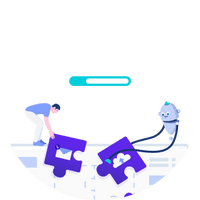
Story behind Microsoft Low Code and RPA enterprise solutions (Microsoft Power Automate)
On October 1, 2019, during the Ignite Conference, Microsoft announced the introduction of new applications and over 400 new functionalities to its Dynamics 365 business ecosystem. Among the novelties was Power Automate. A fresh approach to work automation and a strong signal that the giant from Redmond baldly entered the Robotic Process Automation (RPA) market.
Although Microsoft was not entirely new in automation itself, the Power Automate was a significant game-changer in its portfolio. More so in the context of changes brought by the Dynamics 365 cloud applications and worldwide trends related to processes optimization.
The goal was to build a large integrated platform to support the broadest possible range of entrepreneurs’ needs, including RPA automation.
The market impulse
Earlier, in 2018, RPA solutions and services international sales increased by 63%. UiPath became the market leader increasing its revenues almost ten times, growing by 629.5%, and taking 13.6% of the global share. And the market was rapidly expanding. Experts expected its value to reach $1.3 billion in the next year.
No wonder Microsoft had work automation on its radar. During that time, the company aimed to be one of the major players in so-called digital transformation, offering a range of software dedicated to the business - **Office 365, Dynamics AX 2009/2012 ERP systems, Microsoft CRM, and dozens of services. **
From 2016 the company was developing the Dynamics 365 apps ecosystem, combining the ERP, CRM, Office 365, and many other solutions into one cloud-based platform managed on Microsoft Azure.
Such a product opened the possibility of convenient and centralized management of crucial processes and operations of enterprises. It significantly improved various companies' activities, regardless of their structure and geographic location (multi-regional and multi-branch international entities).
Power Platform perspective
Since 2018, Power Platform has been a part of Microsoft's business portfolio. A product that initially included the interoperability of three known applications.
Microsoft Flow
Flow supported users in creating workflows between various applications and services, thus automating processes. The solution offered over 250 connectors to Microsoft's 3rd party software (email, social media, or SQL server) and an intuitive interface. Users could build their "flow" with ready-made templates, making tasks easier if they were non- or less technical.
Power BI
Power Business Intelligence was already a well-known business analytics application. Its debut took place in July 2011 as Project Crescent, but soon after, Microsoft changed the name to Power BI.
It allowed to turn seemingly unrelated data sources into interactive, coherent, and visually immersive insights. The main goal was to improve the decision-making processes.
PowerApps
A solution for building business applications with minimal use of code or without it (low-code or no-code approach). In the closer look, it is a suite of applications and connectors and a data platform providing a rapid development environment.
These applications were much older than the Power Platform itself. Each was slightly powerful and independent. However, Microsoft quickly realized that enabling data exchange and interaction of individual functionalities within one platform would significantly increase the possibilities, scope of use, and convenience in practical business activities.
Soon, Power Platform debuted on the market, becoming a new cloud-based solution of Microsoft. According to a definition coined by Jordan Nover and Mary Jo Foley, the Power Platform became a set of business intelligence as well as app development and connectivity applications.
The manufacturer built its functionality on Common Data Service (CDS), a secure database hosted in the Microsoft Azure cloud. CDS was a universal entity-based system. All applications in the platform could create and manipulate data regardless of a storage system.
All information was stored in the set of entities. Every entity is an object with an identity, independent of its attribute changes. It is a mechanism facilitating the implementation and automation of several tasks related to, i.e., mass data processing. A fine example may be anonymization, pseudonymization, or complex data encryption - on the local user interface.
It is worth mentioning that such an approach characterizes many of Microsoft's cloud-based solutions - especially in the Dynamics 365 business portfolio.
Aiming for further improvements the Power Platform creators quickly expanded the platform's capabilities with new solutions, including:
- Azure Support All components support Azure cloud storage and services (i.e., API management and Kubernetes).
- PowerApps Component Framework It was a dedicated framework for building components (mostly reusable) with JavaScript and TypeScript.
- Rich Application Lifecycle Management A solution included continuous integration and deployments of PowerApps projects (i.e., canvas apps and flows).
- Low Code Blockchains Microsoft made it possible to develop blockchains (growing chain of records with cryptographic hashes, timestamps, and transactional data) with minimal coding experience.
- AI Builder It provided AI models, designed for business process optimization. The user did not have to have programming or data science skills to work with the tool.
Among a growing number of benefits was the� Open Data Initiative, a joint project of Microsoft, Adobe, and SAP. Its main goal was to facilitate data access between three platforms - primarily through connectors and services available in Flow automation.
It's worth underlining the specifically for expressing the logic across the Power Platforms Microsoft created and developed the Power FX - a low-code programming language. Starting 2019, it will be providing integrations with GitHub and Teams.
Microsoft sought to extend the functionality of its platform with mechanisms supporting complex business operations and facilitating the tasks of a single user - including communication.
An October wave
As was mentioned before, the first day of October 2019 brought significant upgrades and updates to the Power Platform.
It was a massive pocket of changes (release wave 2). Among others:
- Microsoft Flow was renamed Power Automate.
- Power Automate was empowered by Robotic Process Automation (RPA), allowing and delivering an end-to-end automation business solution that spans AI, APIs, and UI on the Microsoft Power Platform.
- Microsoft introduced Power Virtual Agents, a no-code and low-code application dedicated to creating and deploying AI-powered virtual agents (like chatbots).
- Security improvements for Power BI. Application gained security capabilities regardless of where analytics data was processed (and accessed).
- Tightened integration with Microsoft Teams.
- New prebuilt models arrived for AI Builder to enhance creating, tailoring, training AI models for different services of Power Platform.
It was one of the major steps in strengthening Microsoft's drive to create a functional and comprehensive business platform.
Automate the flow
Although the change from the Microsoft Flow to Power Automate could be a part of branding, the changes that came with release wave 2 made the Flow something more than so far.
Microsoft Flow
Automation in digital reality came from real-world activities a tech, for example, automatic windows blinds triggered by the light changes, automatic transmission, various washers, etc. It was only natural that similar ideas may be helpful for users' activities automation in networks, including the Internet.
The first solution that dominated the market in that area was IFTTT, released in September 2011. It was a mechanism enabling the creation of simple flows (automated processes) - like copying a post from one social media to another (e.g., from Facebook to Twitter).
It's worth mentioning that in 2011 another player arose in the market - Zapier. It wasn’t as popular as IFTTT yet allowed end-users to integrate the web applications and, to some extent, automate workflow.
Nevertheless, until 2016 IFTTT was the most used tool. Its functionality was, however, limited. Soon more similar solutions hit the market, and in October 2016, Microsoft showed the first public version of Microsoft Flow. Media call it "an in-house version of IFTTT".
Unlike its competitor, Flow allowed creating more complex and multi-stage flows. The user could easily extend each one with a selected final event. For example, an app might send a message by email and forward it to the printer.
Interestingly, in the beginning, the Flow supported fewer flows than IFTTT. The situation changed over time, and the tool could easily handle more sophisticated procedures. A good example may be automatically copying a file - sent to Dropbox - to OneDrive with pushing a notification to the mobile.
Of course, the Flow has its flaws. Users pointed out a refresh rate, or intervals, between successive scans searching for changes in services. Depending on the subscription - form 1 to 15 minutes. A critical con was also that the intermittent flows didn't start. Yet another downside referred to the relatively small number of flows used during a month in the case of free and lower (tariff) plans. And that wasn’t much of support.
Power Automate (PA)
The practical transition from Microsoft Flow to the Power Automate wasn't limited to adding new features. It provided "smarter" and more powerful experiences - from the typical business user to IT professional. Both could manage business processes offline and create automated processes with a no-code or low-code approach.
The person working with Power Automate may divide the tasks between (among others):
- cloud flows (that part was Microsoft Flow, before November 2019) - for different data sources supported by the specific or custom connector
- desktop flows - to automate all repetitive desktop processes (like organizing documents or extracting data from websites to the Excel files)
- business process flows (through model-driven apps) - setting up automation to reduce users' work.
In general and according to Microsoft, PA may be beneficial to:
- automate business processes
- send automatic reminders for past due tasks
- move business data between systems on a schedule
- connect to more than 500 data sources or any publicly available API
- automate tasks on local computers. [source: link]
Without delving into the technology and business complexities, it must be noted that Power Automate provides a design logic to all applications built in PowerApps.
What about Robotic Process Automation (RPA)?
"Power Automate was designed to democratize automation through the power of Robotic Process Automation."
Developing the business applications, Microsoft decided to firmly answer the biggest challenges of scaling and automating business processes. Many companies faced a broad palette of problems - from digitizing simple processes to automating complicated operations related to legacy and modern solutions.
The key to success was robotic automation. Although the technology was promising, many problematic scenarios highlighted the need for multiple automation services. They require integration and management before handling complex tasks.
So Microsoft bet on unification. The idea was to simplify end-to-end scenarios on a single automation platform. Such an approach should bridge the API-based and UI-based automation. That led to the new RPA capabilities of Power Automate - UI Flows.
The name hides the automation flows that repeat or reproduce the user's actions on the User Interface (located on the local unit). In other words, any user activity can be "duplicated" with UI flows.
The process of creating such a flow resembles a point-and-click or low-code experience. It makes the transition from manual tasks to automated workflows very convenient. It is done by recording and playing back user interactions with the systems (software) without API automation support.
In 2019, Power Automate made a difference. Over 275 prebuilt connectors for popular apps and services (with API automation) and UI flows capabilities offered a powerful end-to-end automation platform. It helped redesign the business processes for a significant range of workflows in companies from various industries.
The old new RPA
Looking at the general history of Microsoft products, including Power Platform, it is easy to conclude that the Redmond giant appeared a little late on the RPA market.
During the 2013-2016 period, companies like UiPath, Automation Anywhere, Blue Prism, Kapow, Softomotove, WorkFusion, or OpenSpan, later acquired by Pega, were shaping the RPA global market. To the 2019 competition became severe.
And yet, as Microsoft admitted, it was intentional to wait and see how RPA hype will influence the business reality.
Among the possible reasons for such a decision, two things should be emphasized - Microsoft resources and the Dynamics 365 cloud ecosystem development.
After the company announced the release wave in 2019 and the entry into the RPA market with Power Automate, the latter hit general availability (GA) in April 2020.
However, there were suggestions inside Microsoft that the enterprise didn't have all the necessary tools it needed. At this point, Power Automate couldn't compete with UiPath, especially in the context of its vision - a bot for every worker. The product was not able to scale that way. Consequently, the same year, Redmond giant acquired a known automation company - Softomotive.
In December 2020, Microsoft sent the public signal about the availability of Power Automate Desktop. The solution was an integration of WinAutomation - a technology from Softomotive - into Microsoft's product. Power Automate gained new features like drag and drop no-code visual designer, new embedded recorders (web and desktop), and new connectors (over 630 in March 2022).
It was another significant step towards creating a comprehensive and coherent product, supporting business ventures. From that point, it allowed employees to automate their work - codeless - on local desktops. PA became a more user-friendly RPA solution.
The changes introduced by the manufacturer increased the accessibility of the platform and, at the same time, corresponded to the emerging trends in the approach to supporting business processes.
In consequence, according to HFS research "Automation Product Suppliers across the Global 2000", about 23% of decision-makers in the field of automation pointed out Microsoft Power Automate as one of their leading automation tools suppliers (29% preferred UiPath).
Dynamics 365 perspective
As was mentioned in the beginning, Power Automate is a part of the Power Platform and belongs to Dynamics 365 business application ecosystem. It integrates various solutions that Microsoft was developing over the years: ERP, CRM, Office 365, and dozens of other apps, including AI, collaboration, services, and mixed reality solutions.
Before 2016 most of them were independent systems. Along with their maintenance and development, Microsoft dealt with growing problems in upgrading each software.
Companies using Dynamics and CRM systems could customize their on-premise apps, which caused additional issues introducing new functionalities and patches by the manufacturer.
The specific "fragmentation" of these applications and the limited capabilities of the Microsoft Flow also put limitations to work automation, including enterprises with dispersed structures. And that clashed with the idea of accelerating digital transformation. One of the main issues was also standardization.
Ultimately, in 2016, Microsoft offered Dynamics 365 business apps and services built on the Azure cloud. All systems became available under one product, the functionality of which depended on the type of purchased subscription.
In this way, the manufacturer could focus on developing its software by regular updates instead of upgrading various versions of separate applications. Additionally, any introduced changes must comply with Microsoft standards, i.e., the recommended code development practices.
An integrated, mature business solution greatly facilitates and extends the possibilities of work automation with Power Automate. Both on the manufacturer's side and the companies looking for far-reaching improvements in their business processes. Especially in terms of lowering costs, saving employees working time, and increasing the dynamics of operations. And that could be a part of Microsoft’s politics.
At the end
Looking at this short PA history, one can argue that Microsoft could walk the same timeline as UiPath and other big players on the market. Some say that nowadays, RPA continues to go mainstream thanks to Power Automate. Even thou its popularity in 2021 reaches 27,8% compared to the 52,2% in the case of UiPath.
However, it is a matter of perspective. Although Power Automate, along with the Power Power platform, has its autonomy - like other solutions in Dynamics 365 - mainly, they are a part of a specifically designed ecosystem.
Today's Power Automate is a powerful hybrid of cloud-based (API) and on-premise UI-based automation (RPA). The solution also provides the functions of cooperation, integration, and data exchange with other apps of the Power Platform.
According to Forrester research, in 2021, Microsoft became one of the leading producers of RPA solutions worldwide. And thus, Power Automate is a tool that serious companies should look closely at. For example, how it compares to UiPath, the market leader, and what benefits PA can bring to their organizations.
